TMS Assessors
The TMS Assessors module is a powerful tool built to streamline the inspection and assessment process for vehicle damages. Whether you are performing an accident inspection, routine condition check, or preparing a quotation for repair work, the module helps ensure every detail is accurately captured.
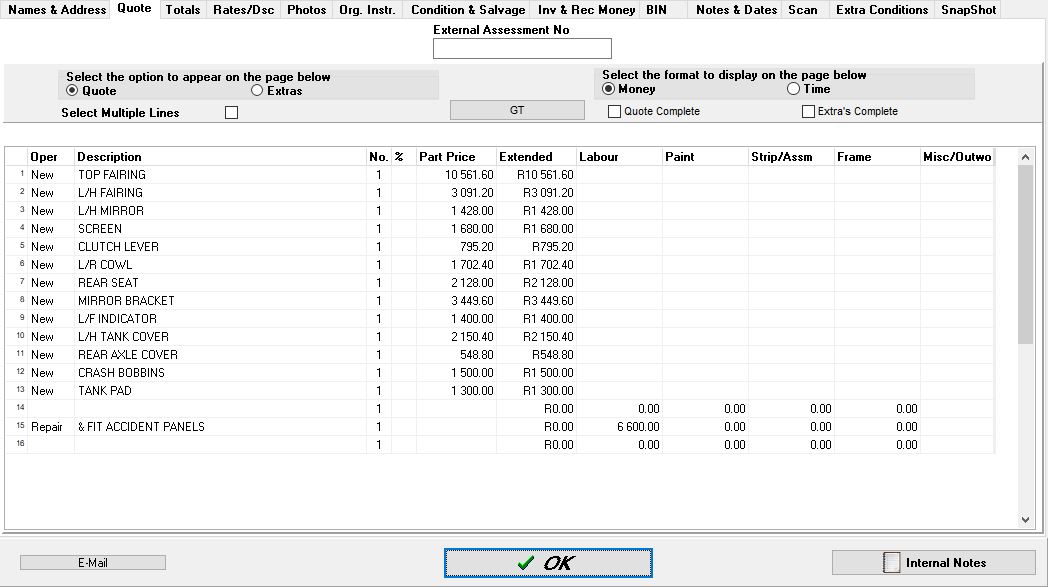
Key Features
Comprehensive Vehicle Assessments
Perform thorough inspections of fleet vehicles using guided checklists. Capture all physical damages with supporting details and photos.
Accurate Damage Recording
Document all vehicle damage — from minor scratches to major structural issues.
Quotation Generation
Quickly generate cost estimates for repairs, parts, and labour directly from assessment data. Automatically calculate totals and export to PDF.
Photo-Backed Evidence
Attach high-resolution images to each assessment, linking them to specific vehicle sections or damage descriptions for transparency.
PDF Export and Reporting
Generate detailed, professional reports for each assessment, formatted for printing, sharing, or archiving.
Centralized Data Sync
All assessments are instantly stored in your central TMS system, ensuring assessors have access to the latest information at any time.
Data Captured by an Assessor
During an assessment, the following key vehicle-related data is captured to ensure a complete and accurate report:
Vehicle Identification
- Vehicle registration number
- Make and model
- Vehicle type (e.g., truck, van, trailer)
- VIN (Vehicle Identification Number)
- Odometer reading at time of assessment
- Assessor name and staff ID
Damage Details
- Affected area (e.g., front bumper)
- Type of damage (dent, crack, scratch)
- Damage severity (minor, moderate, major)
- Possible cause (collision, wear and tear)
- Photo documentation for each area
- Freeform notes and assessor observations
- Repair recommendation
- Estimated repair time
- Whether repair is urgent or deferred
Repair & Cost Estimation
- Parts required (with part numbers)
- Labour hours and hourly rate
- Paint and material usage
- Third-party services
- Subtotals per section
- VAT and total cost
- Status of quotation (pending, approved)
Assessment Metadata
- Date and time of assessment
- Internal reference number or claim no
- Assessment type (pre-delivery, accident)
- Approval stage and comments
Exportable PDF Report Includes:
- Company logo and branding
- Vehicle overview and images
- Cost estimation breakdown
Ready to streamline your panelshop?
Contact Us
Discover how TeamWork can transform your business operations and boost your profitability.
For sales inquiries, please reach out to Ryno directly at ryno@tmsteamwork.co.za.
For product-related queries and technical assistance, our support team is available at support@tmsteamwork.co.za.
Alternatively, you can call our national line at +27 11 482 2161.